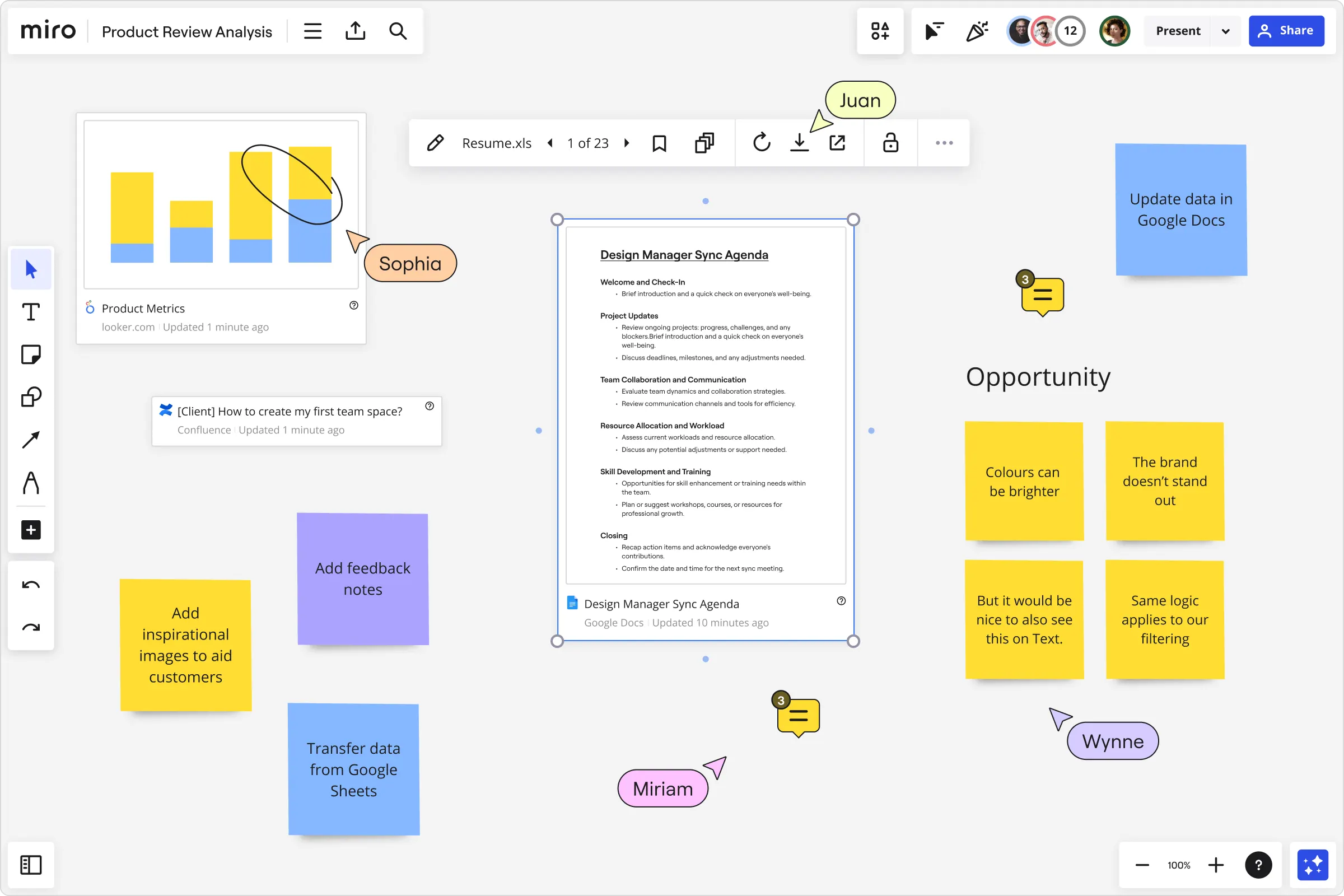
Intro
In today’s fast-paced world, where remote work and digital collaboration have become the norm, the tools we use to connect and create with our team members are more crucial than ever. One such tool that has garnered attention is Miro, a digital whiteboard designed to bring teams together, regardless of their physical location.
But how does Miro truly stand up when put to the test? In this in-depth review, we’ll dive into my personal experience with Miro, its pros and cons, and provide an overall rating to help you decide if it’s the right tool for your team.
Introduction to Miro
Miro emerges as a cutting-edge digital whiteboard platform engineered to streamline teamwork and creative processes, particularly for remote groups. At its core, Miro is designed to bridge the gap between geographical distances, enabling teams to collaborate as if they were side by side. The platform extends a vast canvas that supports a multitude of activities. These activities include brainstorming ideas, mapping out project timelines, or engaging in in-depth discussions.
One of Miro’s notable strengths is its extensive suite of features. This includes but not limited to, sticky notes for quick ideation, drawing tools for visual expression, and a range of pre-made templates to jumpstart various projects. These functionalities are further amplified through its ability to seamlessly integrate with popular third-party applications such as: Slack, Google Suite, and Microsoft Teams. Which makes it a versatile companion in any team’s tech stack. Miro is crafted with the user experience in mind. By focusing on reducing barriers to participation and ensuring that individuals across different technological proficiencies can contribute effectively.
My Personal Experience with Miro
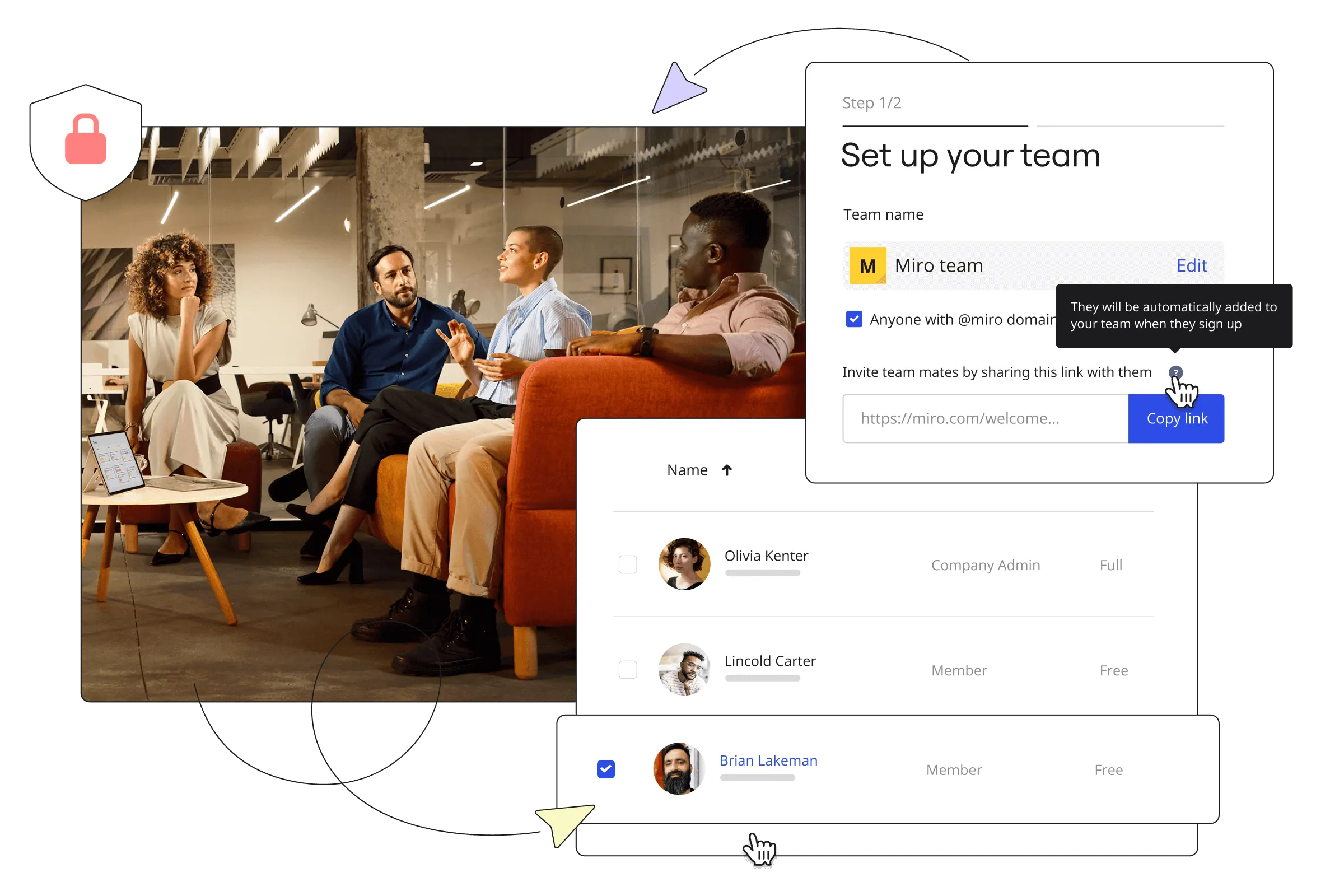
Diving into Miro for the first time was akin to stepping into a well-organized digital workshop equipped for any creative task. My team needed a platform that could enhance our remote collaboration during the pandemic, and Miro seemed to promise just that.
The initial draw to me was its user-friendly interface, which seemed both welcoming and efficient for our varied tasks. Our use cases ranged from retrospective sessions to spontaneous brainstorming. What stood out most during these sessions was the sense of cohesiveness it brought to our team. Despite the distance that separated us, the real-time updates and contributions on our shared Miro board made it feel as though we were all huddled around the same table, markers in hand. This sense of immediacy and collective creativity was not something we had experienced with other tools (ahem ADO).
Additionally, the learning curve was surprisingly gentle, allowing even our less tech-savvy members to jump in and contribute without hesitation. This inclusivity further amplified our collective productivity, making each session on Miro a convergence of creativity and collaboration. I did find it got more complex as I tried to understand and unlock all of its potential.
Advantages of Using Miro

The standout features of Miro offer undeniable advantages for any team looking to elevate their collaborative efforts. Its intuitive interface ensures that team members, regardless of their familiarity with digital tools, can easily navigate and utilize the platform. This accessibility is critical in maintaining a fluid and productive workflow.
The diverse functionality available within Miro caters to a broad spectrum of project needs. From simple note-taking to complex visual project mapping. This versatility makes it a suitable option for various professional contexts and creative endeavors. Perhaps most impactful is the platform’s real-time collaboration feature. Which empowers team members to work together synchronously, sharing ideas, feedback, and edits instantaneously. This not only speeds up the brainstorming and development phases, but also significantly enriches the quality of output. I found this to be particularly useful in facilitating sprint retrospectives.
Further enhancing its appeal, Miro’s integration capabilities with leading third-party applications ensure that it can slot into an organization’s existing ecosystem with minimal friction.
Disadvantages of Using Miro
While Miro offers a plethora of features and benefits for team collaboration, certain aspects could detract from its overall effectiveness for some users. One notable concern is the platform’s pricing model, which escalates with team expansion and access to more sophisticated functionalities. For smaller teams or startups with limited budgets, this financial aspect could pose a barrier to fully leveraging Miro’s capabilities.
Additionally, the platform’s performance may vary depending on the quality of the user’s hardware and internet connection. Users with outdated technology or slower internet speeds might find themselves facing frustrating delays or glitches during collaborative sessions. This can interrupt the flow of ideas and productivity. Another point of consideration is the potential for feature overload. While Miro’s wide range of tools and options is generally seen as an advantage, it can initially overwhelm new users. Making it challenging to identify the most relevant features for their specific project needs. This learning curve may require additional time and effort for teams to become fully acclimated and proficient with the platform.
Overall Rating and Summary
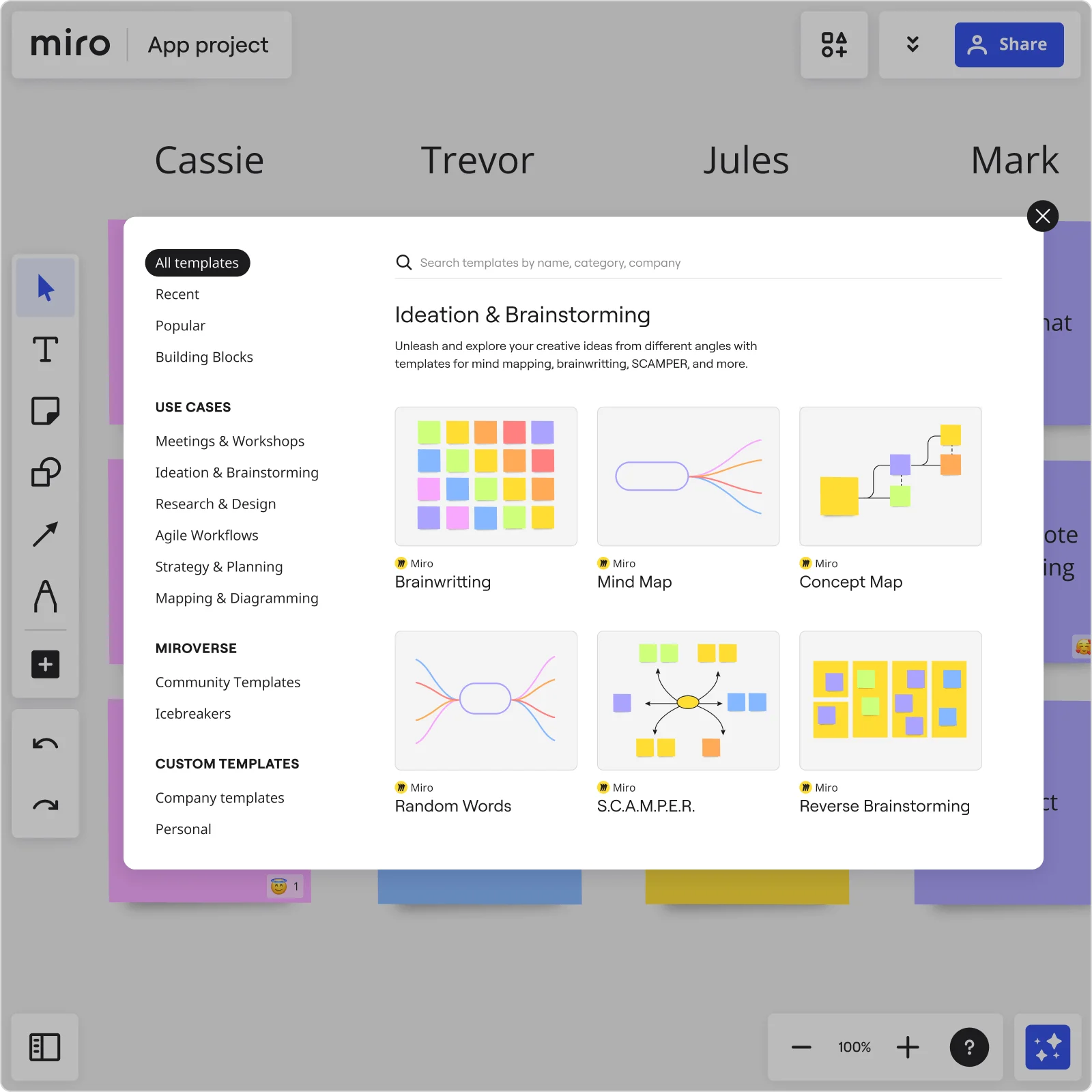
After extensive use and thorough consideration of Miro’s capabilities, it earns a well-deserved 4 out of 5 stars. This digital whiteboard excels in facilitating dynamic team collaboration, making it invaluable for remote work environments. Its intuitive interface and vast array of features enable a seamless transition from ideas to execution. Enhancing both productivity and creativity across teams.
While Miro stands out for its real-time collaboration and versatility, potential adopters should weigh the impact of its pricing model and the requirement for robust internet connectivity and modern hardware to avoid performance issues. Although the abundance of features may initially overwhelm, the benefits of streamlined teamwork and enhanced project visualization cannot be overstated.
Overall, I really enjoyed using Miro! It is a very powerful tool that can be utilized in a wide variety of ways. I found it to be an effective solution for teams aiming to bridge the gap of distance and streamline their collaborative processes.